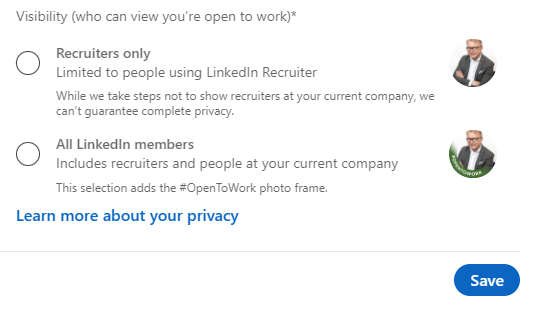I am – of course – seeing on daily basis people posting that they are looking for a job. Quite many professionals are choosing to use the green banner screaming #OpenToWork wishing the entire world would see and find them a job. I am sure that there is no reason to hide the fact of being in job hunt since playing hide and seek with recruiters and employers is not worth it. However, you should think twice about using the photo frame.
Deciding whether to use the #OpenToWork -banner on LinkedIn is a nuanced choice that depends on numerous factors. While this feature can enhance your visibility to recruiters and potential employers, there are circumstances where its usage may not be suitable. Before opting to display the banner on your profile, consider your current employment status, industry norms, and the level of confidentiality you wish to maintain in your job search. If you are currently employed and searching for new opportunities discreetly, openly signaling your job search intentions through the banner may not be advisable. Moreover, individuals in niche industries or specialized roles where confidentiality is paramount should carefully weigh the implications of using this feature. On the other hand, for active job seekers looking to broaden their job search reach and connect with relevant opportunities, the #OpenToWork -banner can be a valuable tool. Ultimately, the decision to use or not to use the banner should be guided by your specific career goals, professional circumstances, and the impact it may have on your job search strategy and current employment situation.
I personally find it easy to approach people with the banner even though I did not have a current case matching one’s skills but just wishing to have a chat to find out more about the person his/her career goals etc.
Choosing to use the ‘Open to Work’ feature exclusively for recruiters on LinkedIn can be a strategic decision with several potential benefits. This tailored approach can help you signal your job search status to the right audience while maintaining discretion within your professional network. By selecting this option, you can effectively communicate your availability to recruiters and hiring managers without broadcasting it to your entire network, including your current employer and colleagues. This can be especially advantageous when you are passively or selectively looking for new opportunities, aiming to explore specific roles or industries discreetly.
Moreover, restricting the visibility of your job search status to recruiters can streamline the hiring process by directly targeting the individuals who are actively seeking talented professionals like yourself. This focused approach may lead to more relevant job offers and networking opportunities within your desired field. By tailoring your ‘Open to Work’ setting for recruiters, you can strike a balance between indicating your availability and preserving the confidentiality of your job search.
Additionally, this feature allows you to control the narrative of your job search experience by managing who has access to this information. By choosing to share this status exclusively with recruiters, you can proactively take charge of your professional opportunities and ensure that your job search efforts are aligned with your career goals and aspirations.
In conclusion, opting to use the ‘Open to Work’ feature specifically for recruiters on LinkedIn can offer a targeted and discreet approach to communicating your job search status. This strategic decision can help you attract relevant opportunities, network with key industry players, and maintain confidentiality within your current professional circles, empowering you to navigate your career path with precision and control. I have earlier written (in Finnish) how to optimize LinkedIn profile but that is only dealing with the profile headline. So more to come.
In addition to choosing if being widely ‘Open to Work’ or just for recruiters there are interesting options if you click ‘Me’ from the top bar of your LinkedIn and choose ‘Settings and Privacy’. I can assure that this is worth to do even though you were not looking for a job.